How I Manage My Static Blog with Next.js and Markdown
In this post, I’ll walk you through how these tools work together to streamline your workflow and give you full control over your content.
Why This Stack?
- Next.js: A React framework that provides server-side rendering, static site generation, and an excellent developer experience.
- Contentlayer: A content management tool that turns your Markdown files into structured, type-safe data, seamlessly integrating with Next.js.
- Markdown: A lightweight, human-readable format for writing content that’s easy to version control with Git.
This combination lets you write blog posts in Markdown, process them into a usable format with Contentlayer, and serve them efficiently with Next.js. Let’s dive into how it works.
Step 1: Setting Up Your Next.js Project
First, create a new Next.js project if you don’t already have one:
npx create-next-app@latest my-blog
cd my-blogInstall the necessary dependencies:
npm install contentlayer next-contentlayerWrap your Next.js configuration with Contentlayer by updating next.config.js:
const { withContentlayer } = require('next-contentlayer');
module.exports = withContentlayer({
// Your existing Next.js config
});Step 2: Configuring Contentlayer
Create a contentlayer.config.js file in your project root to define how Contentlayer processes your Markdown files. Here’s a simple example:
import { defineDocumentType, makeSource } from 'contentlayer/source-files';
const Post = defineDocumentType(() => ({
name: 'Post',
filePathPattern: 'posts/*.md',
fields: {
title: { type: 'string', required: true },
date: { type: 'date', required: true },
description: { type: 'string' }
},
computedFields: {
slug: {
type: 'string',
resolve: (post) => post._raw.sourceFileName.replace(/\.md$/, '')
}
}
}));
export default makeSource({
contentDirPath: 'content',
documentTypes: [Post]
});This setup tells Contentlayer to look for Markdown files in a content/posts directory and extract fields like title, date, and description. The slug is automatically generated from the filename.
Step 3: Writing Your First Blog Post
Create a content/posts directory and add a Markdown file, like my-first-post.md:
---
title: My First Blog Post
date: 2025-04-09
description: A simple intro to blogging with Next.js.
---
Welcome to my blog! This is my first post, written in Markdown and powered by Contentlayer and Next.js.The frontmatter (between ---) defines metadata, while the content below is the body of your post.
Step 4: Fetching and Displaying Posts
Contentlayer generates a data layer you can import into your Next.js pages. For example, create a blog index page at pages/blog/index.js:
import { allPosts } from 'contentlayer/generated';
import Link from 'next/link';
export default function Blog() {
return (
<div>
<h1>My Blog</h1>
<ul>
{allPosts.map((post) => (
<li key={post.slug}>
<Link href={`/blog/${post.slug}`}>
{post.title} - {post.date}
</Link>
</li>
))}
</ul>
</div>
);
}For individual posts, create a dynamic route at pages/blog/[slug].js:
import { useMDXComponent } from 'next-contentlayer/hooks';
import { allPosts } from 'contentlayer/generated';
export default function Post({ post }) {
const MDXContent = useMDXComponent(post.body.code);
return (
<div>
<h1>{post.title}</h1>
<p>{post.date}</p>
<MDXContent />
</div>
);
}
export async function getStaticPaths() {
const paths = allPosts.map((post) => ({ params: { slug: post.slug } }));
return { paths, fallback: false };
}
export async function getStaticProps({ params }) {
const post = allPosts.find((post) => post.slug === params.slug);
return { props: { post } };
}Step 5: Deploy and Enjoy
You have to build your project to generate the markdown files.
Run your project with npm run dev to see it in action.
Once you’re happy, deploy it to Vercel or your preferred platform.
Add more posts by creating new Markdown files in the content/posts directory—Contentlayer and Next.js handle the rest!
Benefits of This Approach
- Simplicity: Write posts in Markdown without needing a database or complex CMS.
- Flexibility: Customize the structure and styling however you like.
- Performance: Next.js static generation ensures blazing-fast load times.
- Version Control: Store your content in Git alongside your code.
Conclusion
Using Next.js with Contentlayer and Markdown is a game-changer for developers who want a lightweight, maintainable blog. It’s perfect for personal sites, portfolios, or even small documentation projects.
Read more on contentlayer.dev
Learn how to create native, animated transitions between UI states in your single-page applications using the View Transitions API. This post walks through the basics, provides a practical example, and links to...
List virtualization in React is a powerful technique to boost performance when rendering large datasets, by only displaying items visible in the viewport instead of the entire list. This post explores its benef...
The @property CSS at-rule is part of the CSS Houdini set of APIs. It allows developers to explicitly define CSS custom properties, allowing for property type checking and constraining, setting default values, a...